Why Expo/React Native Developers Should Use Tamagui for Building Fast, Scalable UIs
As a React Native developer, you’re always looking for ways to streamline your development process and improve your app’s performance. With…
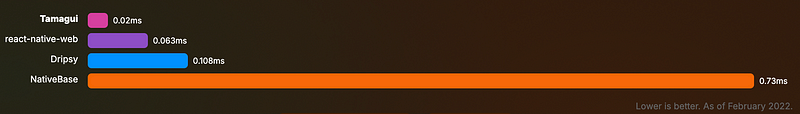
As a React Native developer, you’re always looking for ways to streamline your development process and improve your app’s performance. With a growing community and an increasing number of libraries, choosing the right UI framework is essential. After experimenting with multiple UI libraries, Tamagui has become my go-to choice for building high-performance, scalable UIs.
What is Tamagui?
Tamagui is a UI library for React Native and Expo that offers a typed superset of the React Native style API. The best part? It comes with zero external dependencies and is lightweight — just about 24KB in size.
With built-in support for light/dark mode, animations, and styled components, Tamagui simplifies creating responsive, cross-platform UIs with minimal setup.
My Journey: From NativeBase to Tamagui
Before discovering Tamagui, I worked with various libraries like React Native Paper, NativeBase, and React Native UI Kitten. My go-to library was NativeBase until I started noticing performance issues and slow renders, which were becoming a bottleneck in larger projects. While I considered switching to Gluestack UI, it wasn’t production-ready yet(This was early 2023). Additionally, I wasn’t a fan of Tailwind CSS for mobile apps, especially when it came to supporting light/dark modes.
Then, I stumbled upon Tamagui, and the difference was night and day.
Why Tamagui?
Here’s why Tamagui stands out:
- Unmatched Performance
Tamagui delivers excellent performance, ensuring fast render times and a smooth experience for users. Benchmarks consistently show that it outperforms other libraries like NativeBase and React Native Paper in both speed and memory usage. If you’re serious about creating a scalable app with minimal resource usage, Tamagui is the way to go. - Out-of-the-Box Support for Light/Dark Mode
Unlike many UI libraries that require complex configuration for light/dark mode support, Tamagui integrates it seamlessly. You can focus on building your app without worrying about handling themes manually. - Ease of Integration
Installing Tamagui into your Expo project is straightforward:
yarn add tamagui @tamagui/font-inter @tamagui/linear-gradient @tamagui/lucide-icons @tamagui/react-native-media-driver @tamagui/shorthands @tamagui/themesConfiguring Tamagui in Your Expo Project
After installation, Tamagui needs to be configured to work within your Expo app. Here’s how you can set it up:
- Font Configuration
First, define custom fonts, like the popular Inter font:
import { createInterFont } from "@tamagui/font-inter";
const headingFont = createInterFont({
size: { 6: 15 },
weight: { 6: "400", 7: "700" },
color: { 6: "$colorFocus" },
});- Animations
Tamagui provides a range of built-in animations using React Native Animated or Moti. This allows you to easily add dynamic transitions, like so:
import { createAnimations } from "@tamagui/animations-react-native";
const animations = createAnimations({
"100ms": { type: "timing", duration: 100 },
bouncy: { damping: 9, mass: 0.9, stiffness: 150 },
});- Theming and Media Queries
One of Tamagui’s standout features is its theme support for both light and dark modes, alongside responsive media queries:
const config = createTamagui({
themes: {
light: { primary: "#228BE6", background: "#FFFFFF" },
dark: { primary: "#228BE6", background: "#404040" },
},
media: createMedia({ xs: { maxWidth: 660 }, sm: { maxWidth: 800 } }),
});- Styled Components
Tamagui allows you to create custom styled components with variants, reducing repetitive styling code and ensuring a consistent UI across your app:
import { styled } from "tamagui";
const Paragraph = styled(ParagraphT, {
fontSize: 16,
color: "$primaryText",
variants: {
large: { true: { fontSize: 17 } },
bold: { true: { fontWeight: "700" } },
},
});Benefits of Tamagui for React Native and Expo
- Performance: Tamagui ensures that your app is lightning-fast, making it perfect for resource-heavy mobile applications.
- Cross-Platform: Tamagui supports both mobile and web out of the box, allowing for a seamless experience across platforms.
- Customization and Flexibility: With features like styled components, animations, and responsive design, Tamagui is highly customizable to meet your needs.
- Community and Support: Tamagui has an active community on GitHub and Discord, making it easy to get help when you need it.
Styled Components Example
Tamagui’s styled components feature allows you to define UI elements with variants for reusability and scalability:
import { GetProps, styled, YStack } from "tamagui";
const Frame = styled(YStack, {
userSelect: "none",
gap: "$2",
padding: 10,
borderRadius: 10,
backgroundColor: "$frameBackground",
variants: {
card: { true: { elevation: 2 } },
pressable: { true: { pressStyle: { opacity: 0.5 } } },
},
});With styled components like this, you can create reusable UI elements that maintain consistency throughout your app. This reduces redundancy and makes your development process more efficient.
Conclusion
If you’re a React Native developer looking for a lightweight, high-performance UI library for your Expo projects, Tamagui is the perfect choice. Its unique features — like light/dark mode support, styled components, animations, and performance optimizations — make it stand out in the crowded landscape of UI libraries.
Whether you’re building for mobile or web, Tamagui offers the flexibility and scalability you need for modern app development. Plus, with the active GitHub and Discord community, you’ll have support every step of the way.
Try BanKan Board — The Project Management App Made for Developers, by Developers
If you’re tired of complicated project management tools with story points, sprints, and endless processes, BanKan Board is here to simplify your workflow. Built with developers in mind, BanKan Board lets you manage your projects without the clutter.
Key Features:
- No complicated processes: Focus on what matters without the overhead of traditional project management systems.
- Claude AI Assistant: Get smart assistance to streamline your tasks and improve productivity.
- Free to Use: Start using it without any upfront cost.
- Premium Features: Upgrade to unlock advanced functionality tailored to your team’s needs.
Whether you’re building a side project, managing a team, or collaborating on open-source software, BanKan Board is designed to make your life easier. Try it today!

