React Native Folder Structure
Navigating the landscape of React Native development, especially for developers transitioning from other tech stacks, often involves…
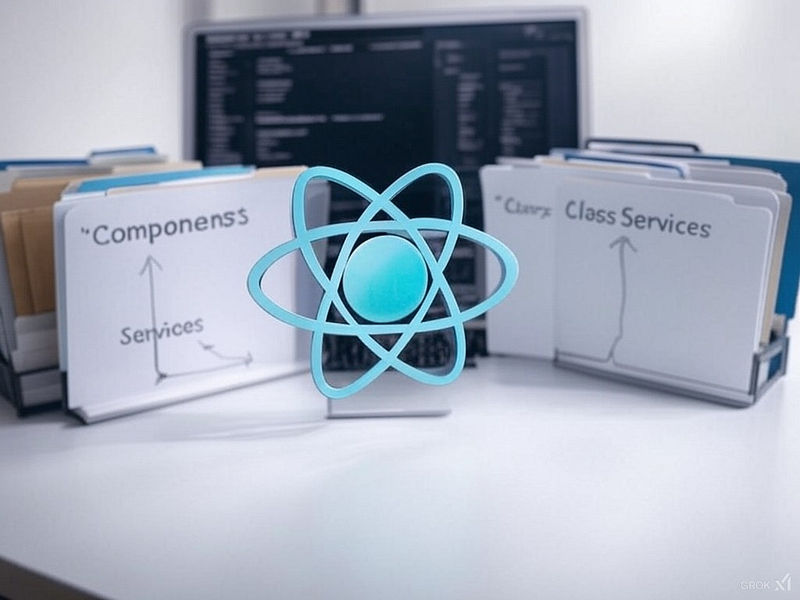
Navigating the landscape of React Native development, especially for developers transitioning from other tech stacks, often involves questions about optimal folder structure. While other technologies might enforce rigid “best practices,” React Native embraces flexibility, allowing developers to tailor the architecture based on project needs, personal preference, or team consensus. Here’s my personal preference for folder structure through professional experience and personal projects:
Structure Overview
Here’s the foundational layout I recommend:
src
api
users
posts
app
components
shared
hooks
providers
services
state
types
utilsDetailed Breakdown:
- api: This directory is dedicated to all API interactions. I organize it with subfolders for each entity or service, like user for user-related API calls or post for content management. This keeps API logic clean and easy to maintain. For instance, you might have user/fetchUser.ts for fetching user data.
- app: This is where your application’s screens live. Each screen file represents a page of your app, making it straightforward to navigate through your app’s flow.
- components: A home for all UI components. Inside the components folder, there is a shared folder. Within this, you’ll find components intended for reuse across the app. For example, a Frame component could be a styled, reusable container for content with consistent styling like rounded corners or a specific background.
- hooks: Custom hooks offer a way to encapsulate reusable stateful logic. While not every project needs this folder due to the simplicity of some projects, it’s invaluable for complex state management or when you want to abstract away certain behaviors.
- providers: Here, context providers reside, which are crucial for managing global state or behavior across your app. You might use this for authentication, managing loading states, or displaying success messages. A good read on this topic is will be linked below.
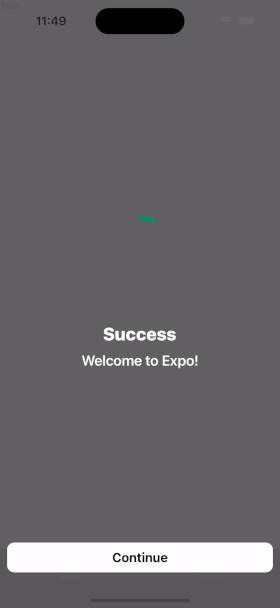
- services: This folder is for business logic or operations that aren’t UI-specific. Think of services like analytics, where you’d centralize all analytics calls. While not every project might have this due to simplicity, it’s excellent for scaling or when dealing with external services.
- state: I use this for managing app state, often with a lightweight state management solution like Jotai. This keeps state management centralized yet flexible.
- types: If you’re using TypeScript, this folder will house all your type definitions, ensuring type safety across your codebase(I highly recommend using typescript with react native).
- utils: A repository for utility functions that might be called upon anywhere in the app, such as formatting numbers, strings, or handling date functions.
Practical Considerations
This structure isn’t set in stone, it’s more of a guideline that can be adapted or expanded upon based on project needs or team conventions. For instance, you might add a navigation folder for routing logic or split components into further subcategories for different types of UI elements like atoms, molecules, or organisms.
Conclusion
The beauty of React Native’s approach to folder architecture is its adaptability. This structure has proven effective in professional environments, promoting clarity and maintainability. However, it’s crucial to remember that what works for one team or project might not suit another due to differing needs, team sizes, or project scopes. This structure is a starting point. Remember, the goal is to keep your code organized, readable, and scalable, not to adhere strictly to any one method.
Try BanKan Board — The Project Management App Made for Developers, by Developers
If you’re tired of complicated project management tools with story points, sprints, and endless processes, BanKan Board is here to simplify your workflow. Built with developers in mind, BanKan Board lets you manage your projects without the clutter.
Key Features:
- No complicated processes: Focus on what matters without the overhead of traditional project management systems.
- Claude AI Assistant: Get smart assistance to streamline your tasks and improve productivity.
- Free to Use: Start using it without any upfront cost.
- Premium Features: Upgrade to unlock advanced functionality tailored to your team’s needs.
Whether you’re building a side project, managing a team, or collaborating on open-source software, BanKan Board is designed to make your life easier. Try it today!

