EAS Hosting with Expo Web: A Developer’s Take
I recently launched the web version of my mobile app side project, built with Expo Web. Around the same time, Expo announced EAS Hosting, a…

I recently launched the web version of my mobile app side project, built with Expo Web. Around the same time, Expo announced EAS Hosting, a timely addition to their stellar developer experience (DX). As of March 23, 2025, EAS Hosting is in preview, so I’ll break down its pros and cons for Expo applications, drawing from my background as a full-stack developer. Having worked with React, Next.js, and jQuery, and hosted on Hostinger, Vercel, and Digital Ocean, I’ll compare EAS Hosting to Vercel, its closest counterpart.
Pricing Breakdown
EAS Hosting (Preview)
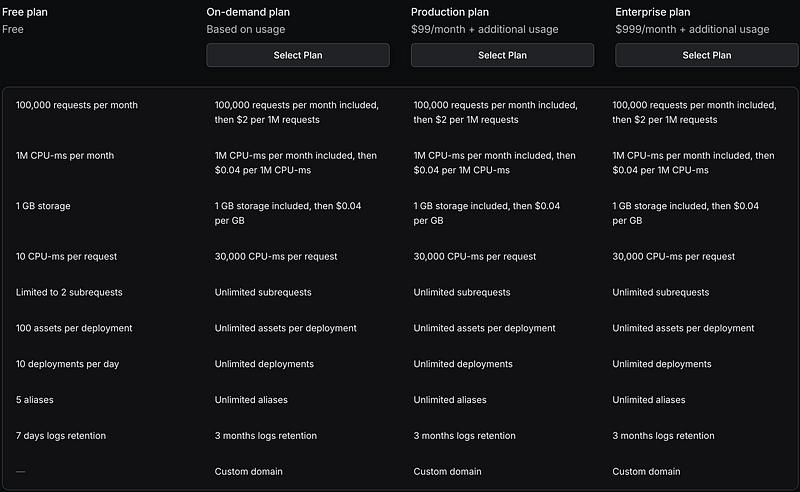
EAS Hosting tiers align with the broader EAS ecosystem (On-Demand, Production, Enterprise). The free tier lacks custom domains, making it impractical for production. The On-Demand plan, however, offers a low-to-no-cost entry for web apps, ideal for any projects. This pricing may change in the future, since EAS Hosting is in Preview.
Vercel
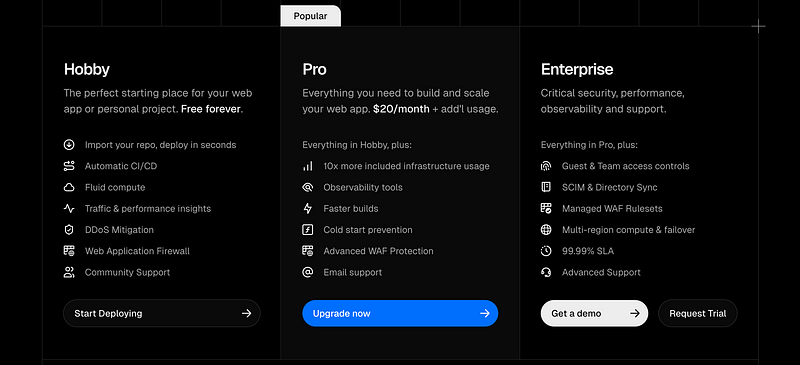
Vercel’s free tier (Hobby) delivers 100 GB bandwidth and 100 GB-hours of serverless execution, which is enough to start. The Pro plan ($20/user/month) adds 1 TB bandwidth and advanced features, scaling with overages ($150/TB). It’s straightforward and budget-friendly for most side projects.
Expo Router & Deployment
EAS Hosting is a service for quickly deploying your web projects built using Expo Router and React Native web. It seamlessly integrates with the Expo CLI, allowing you to automate the deployment of API routes, server functions, and server-side assets.
EAS Hosting shines for Expo Web projects, especially those using Expo Router. It deploys static assets, API routes, and server functions seamlessly via Expo CLI. While the docs don’t say Expo Router is “Required”, they imply it’s the sweet spot(I believe you have to use Expo Router). Bonus: the EAS Hosting Dashboard offers free request logs and analytics.
In the past I have run into issues with Vercel Deployments. Most of the time, my next.js application compiles a production build locally, but when Vercel tries to build the application, it throws an Eslint error. Vercel claims you can turn off Eslint for builds, but I have never gotten this feature to actually work(My Eslint issues have been in Mono-repos most of the time, this will not be an issue for most projects). Compiling and Deploying simple web applications in 2025 should be extremely easy, but this is not always the case. With EAS Hosting, compiling and deploying your web applications are super simple.
npx expo export --platform web
eas deployEnvironment Variables
Here, Vercel wins hands-down. Vercel’s dashboard lets you add environment variables per project and environment effortlessly. Expo, surprisingly, doesn’t mirror EAS’s mobile workflow (e.g., eas.json or .env.production files). Instead, EAS Hosting leans on EAS Environment Variables, manageable via CLI or expo.dev:
eas env:pull --environment developmentThis pulls a .env.local file, which you must delete post-deployment, a clunky local workflow. Here is a script in my package.json to get around this:
eas env:pull --environment development && npx expo export --platform web --clear && eas deploy --alias dev && rm .env.localFor CI/CD (e.g., GitHub runners), this setup shines. For local deploys? Not so much. I’d love to see eas.json integration in the future, like they do for mobile builds.
Deployment Protection
Vercel’s Deployment Protection locks preview builds to project members, prompting logins for access, a security win. EAS Hosting lacks this. Anyone with your URL can view your app. For private dev builds, this is a gap. Expo’s hinted at adding it, but there’s no timeline yet.
Conclusion
EAS Hosting shines for Expo Web side projects, even in preview. The On-Demand plan keeps production costs low, and its deployment simplicity stands out, especially against Vercel’s occasional build hiccups. Vercel leads in security and environment setup, but for side projects, those rarely matter. My app’s been live for weeks with zero downtime or performance issues, all within the EAS ecosystem at no extra cost. EAS Hosting’s developer experience keeps me hooked, though I hope they improve environment handling and add deployment protection soon.
Try BanKan Board — The Project Management App Made for Developers, by Developers
If you’re tired of complicated project management tools with story points, sprints, and endless processes, BanKan Board is here to simplify your workflow. Built with developers in mind, BanKan Board lets you manage your projects without the clutter.
Key Features:
- No complicated processes: Focus on what matters without the overhead of traditional project management systems.
- Claude AI Assistant: Get smart assistance to streamline your tasks and improve productivity.
- Free to Use: Start using it without any upfront cost.
- Premium Features: Upgrade to unlock advanced functionality tailored to your team’s needs.
Whether you’re building a side project, managing a team, or collaborating on open-source software, BanKan Board is designed to make your life easier. Try it today!

